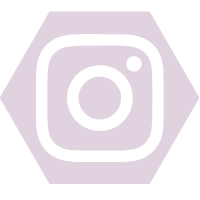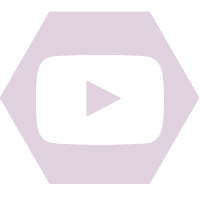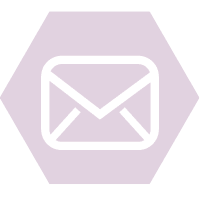We were given an audio baby monitor by some friends who no longer needed theirs which we have used until now, but when we were offered the chance to review a cctv video camera I thought it would be interesting to see how much time I spent watching her sleep! So for a month now we’ve been using the Watchbot baby monitor, which is a camera that you can view from your phone/laptop/tablet so you don’t need to have a separate thing to keep track of/remember to charge up or plug in.
-
Setting it up the WatchBot took under 10 minutes from opening the box to viewing footage of the nursery on two different devices. The instructions are easy to follow and we encountered no difficulties although there was a helpline to call if we had! You just need to download the app onto the devices you want to view the camera on.
-
Since we started using the Watchbot as a baby monitor I only go into her room to check on her if she hasn’t changed positions in a while (she is a very wriggly sleeper) This means that I am not opening the door and disturbing her, and since we started using this there have been some nights of THIRTEEN glorious hours of uninterrupted sleep. Now I know this cannot be wholly down to the new monitor but I think that sometimes me going in to check coincided with a lighter sleep pattern and she would wake up soon after, and need to be fed or rocked back to sleep.
-
Sam can see her sleeping from work, 13 miles away. He could see her sleeping if he was 13 HOURS away even. He can view the video stream remotely from his tablet or phone, and even move the camera up or down to see more of the room (which did weird me out when he panned it round when I was sat feeding her in the rocking chair once!) It also means that if we are both out leaving her with a sitter, we can see her once she’s in bed (or if we moved the camera, any part of the flat!)
-
You can record video footage at the touch of a button, and also take photos of what the camera is seeing.
-
2-way audio so you can hear what’s happening in the room and also communicate with your baby too should you want to!
-
The infrared mode meaning the picture is clear at any time of day. Athena sleeps with no lights on and a blackout blind so the room is pitch black and we can see her perfectly.
-
You can view the video on any authorised machine, as long as you have scanned the QR code on the bottom of the camera itself. Without doing this there is no chance that anybody else would be able to see your feed, which gives amazing peace of mind and is a really clever way of keeping it secure. I also love the fact I don’t have to have another electronic device knocking around (a phone a laptop and the two telly remotes are more than enough to keep from falling down the back of the sofa!) and I always have my phone on me anyway.
-
I don’t actually sit and stare at the video feed as much as I thought I would (well, for the first two nights I did as it was a bit of a novelty) and only check it every hour or so, or if Sam texts me from work to tell me that she’s in a weird position or something!
-
The motion sensor will send an alarm to your mobile phone with screen shots notifying you that motion has been detected. I turned this off after a a night as Athena moves around so often, but its a good feature and would be great if you were using the camera as a cctv camera in your home down the line!
Of course, once we no longer have the need to have a video feed in the nursery we can use the camera in any part of the house, so it would be especially good for when you are away on holiday as a household cctv device, we have a friend who uses a remote video like this one to watch over his gun-room, for example. It could just as easily be used in the workplace too and is way easier to use than the system I am used to from work. The watchbot itself comes in black and white, and can be wall mounted too. The ability to pan the camera from the app is clever as it means that if you had two cots in a room, for example, that you could see both easily without needing two cameras, although you can have multiple cameras linked to your app so kids in different rooms wouldn’t be a problem.
My two niggles: the sound quality isn’t as clear as the previous baby monitor we were using but any cries or noise your baby makes are easily heard, there is just a bit of ‘white noise’ in the background. The second improvement is that when you open the app you have to click on the camera you want to view, as we have just one camera in operation this is an unnecessary step so perhaps it could be developed so that if only one camera is linked that it opens automatically.
Overall i’m really impressed with how easy this to use, and the fact that we can see what’s happening in her nursery from anywhere in the world without any extra equipment is amazing. You can visit the Watchbot website to find out more about it.